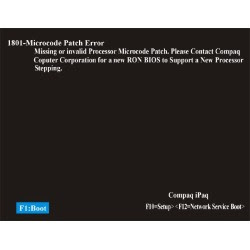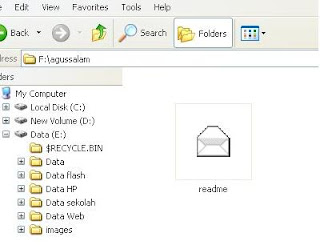1801 Microcode Update Error
1- HP Compaq d530 SFF PC Desktop gives this error code.
2- When computer starts 1801 microcode update error shows up and then we have to press f1 to continue.This usually happens if you change the board or processor and it will get fixed by simply updating BIOS.3- The manufacturers website (HP) have the updated version simply goto the website and download suitable version for your system.
www8.hp.com/us/en/support-drivers.html