How to Remove Readme.eml Virus
When you see a file whose icon is just like an envelop then your system is infected with virus and there will be some program or software that are also infected and contains the virus in them.
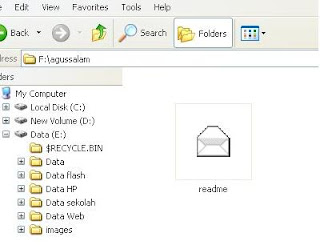
1- Search the files with the extension .eml click start and then click at search type *.eml only in the search box and select all drives for it then search and delete all the files.
2- Install a fresh copy of windows XP and install any anti-virus program ( Avast Anti-virus would be great ) .
3- Scan the whole computer with the anti-virus and it will remove all infected .exe files or soft-wares .
4- Now your system will be clean of this virus.
5- Download and Install fresh soft-wares from internet


No comments:
Post a Comment